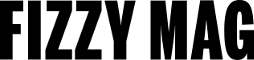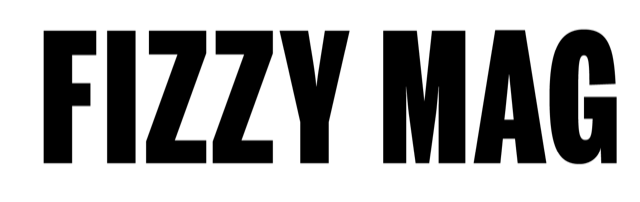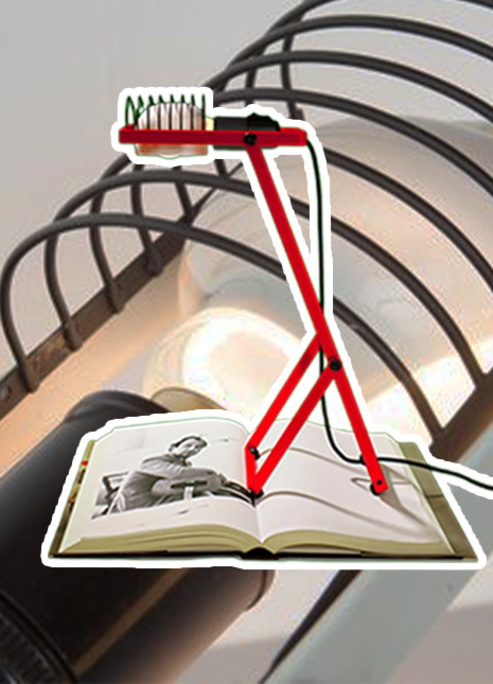Get Magazine-Worthy Edits with Luminar Neo
Light, skin, color, composition, and stylization.
Editorial photography is no longer limited to professionals with big teams and expensive software. With the right tools and techniques, photographers of all skill levels can create images worthy of fashion magazine pages.
Fashion editorials require consistent, polished, and uncluttered visuals. The role of post-processing should never be underestimated. Luminar Neo is a versatile photo editing program that combines AI-based automatic adjustments with advanced creative control. It helps you bring the boldest editorial photoshoot ideas to life. This hybrid post-processing approach ensures that every adjustment you make supports the intended narrative and mood.
In this article, we explain how to use Luminar Neo to quickly and easily master the pivotal photo editing techniques for magazine-worthy shots. We will explain shaping light, tone, depth, and style according to the genre's high-end, sophisticated aesthetics. With helpful recommendations and the right tools at your disposal, raw snapshots will become powerful visual instruments.
Creating the Editorial Look: Light, Skin, and Color Control

Editorial photo editing starts with strong direction and purposeful aesthetics, shaped through intentional post-processing choices. Meticulous refinements in traditional, manual editors like Adobe Photoshop require significant time and effort investments, though professional photographers consider this hands-on approach a standard.
Comparing Luminar Neo vs Photoshop shows that, thanks to AI algorithms, high-end image enhancements are available even for casual photographers and inexperienced novices. The batch editing capabilities and intuitive adjustments ensure a smooth workflow and cohesive results.
One of the most common fashion photo editing challenges is uneven or insufficient lighting. The illumination choices should flatter the subject and complement the narrative, but they are hard to control and readjust. That is when Luminar Neo's Relight AI feature enters the game to fix your shots in a few clicks. It corrects the exposure and guides the viewer's eye to the model without making the picture look overprocessed.
Skin retouching without unnatural, plastic-like appearances is fundamental for successful, attention-grabbing editorials. Removing imperfections without compromising authenticity is the key to perfection. Luminar Neo's Skin AI tool automatically detects and eliminates blemishes and color inconsistencies. The natural textures, pores, and fine lines are preserved, so the model's unique character is not compromised.
Understanding how to edit editorial photos requires careful control over colors. Luminar Neo's Color Harmony and HSL tools will help you align your tonal choices with your images' intended aesthetics and feel, making them more resonating and impactful. For instance, pull blues and grays forward for cold minimalism. A slight saturation boost will make your visuals bolder and more provocative; be cautious; the colors should not look unnatural.
Refining the Frame: Composition, Detail, and Depth

Editorials require careful compositions to direct attention, evoke a sense of place, and support the overall concept. Luminar Neo's Composition AI eliminates the guesswork of manual cropping and analyzes the image to provide valuable recommendations on visually balancing it. This feature is particularly useful for multi-look editorial sets. Consistency in subject positioning across frames strengthens layout cohesion.
Tools like Super Contrast and Structure AI emphasize your photos' textures and dimensionality. They enhance specific details selectively without altering the overall composition or making the final image look too harsh. For instance, they can make the fabric in a blazer pop without compromising the skin's softness or seamlessly and elegantly separate the subject from the background.
The environments are critical for publication-worthy editorials. Prioritize studio shoots with layered fabrics or outdoor sets with repeating architectural elements and patterns. It will let you experiment with profound compositional techniques like natural framing, leading lines, and symmetry.
Enhancing Mood and Storytelling with Stylization
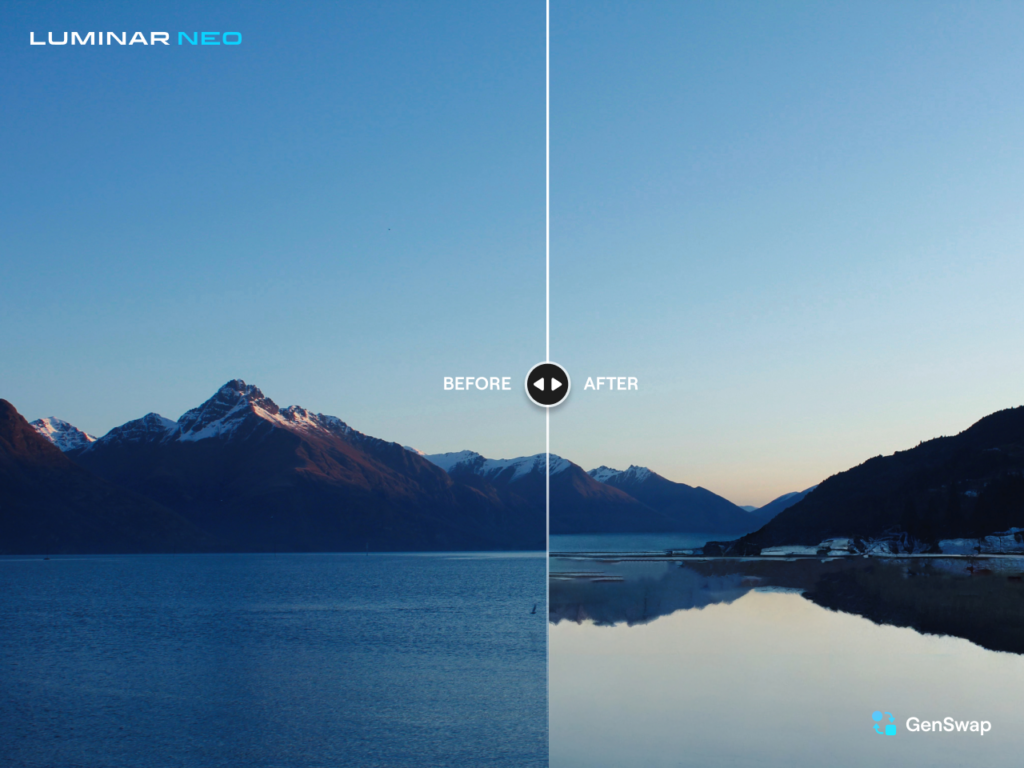
Stylization can dramatically shift how your viewers interpret a particular scene. Luminar Neo includes multiple tools designed to evoke specific emotions and atmospheres for comprehensive visual stories.
One such tool is Atmosphere AI. It can add subtle haze or mist to an image. This effect works particularly well for outdoor editorials. It introduces deep and soft vibes even when the weather conditions disappoint you. This tool helps simulate moodier environments for dramatic fashion sets and cinematic portraits.
Glow and Orton Effect tools can introduce diffused highlights. They soften hard edges and emphasize tone. These features are particularly useful in beauty-focused spreads or romantic fashion stories. They introduce light as a part of dramatic, dreamlike narratives.
Luminar Neo's LUT mapping system allows you to apply consistent visual tone across a shoot. Whether building a muted, editorial-grade palette or something more vibrant and experimental, LUTs help unify the series and support your creative direction.
Conclusion
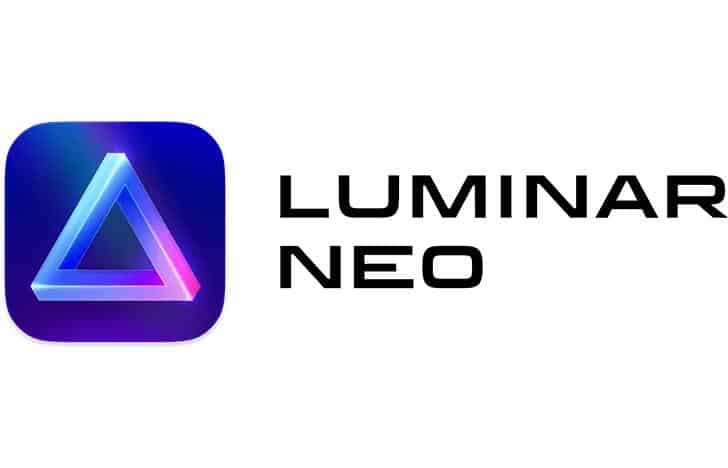
Crafting magazine-worthy images requires intention, consistency, and the right post-processing tools. Luminar Neo provides efficiency and control for high-end editorials without compromising your creative voice. The techniques described in this guide will let you optimize your photo editing workflow and hone your artistic proficiency. Let your work stand out on the magazine page, social media feed, or wherever bold storytelling meets refined visuals.