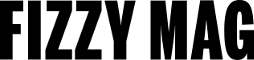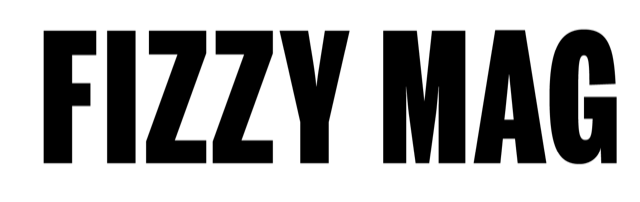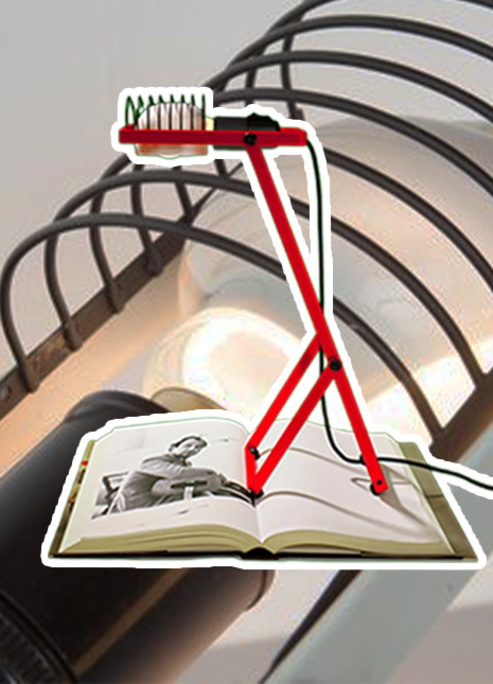5 Tips to Keep Your Laptop in Top Shape When Working from Home
Avoid data loss.
It's vital to keep your laptop in top shape when working from home to avoid common computer issues. Some of which can cause data loss. Here are some of the simplest things you can do.
Learn About Computer Memory
Computers require memory to function. Memory comes in three different forms: virtual, non-volatile (storage), and volatile (RAM). SSDs, HDDs, and USB sticks are examples of non-volatile items. Programs are loaded and run using virtual and volatile memory as temporary storage. They are wiped when not in use, which is different from storage memory. The more RAM you have, the better off you will be in terms of performance. MacPaw has some easy-to-implement tips on managing system storage data for better use of space.

Clean Your Laptop's Vents
Taking care of your computers naturally entails keeping them physically in good condition as well. Fans are used to cool computers and laptops. However, they also suck in anything in the air, like dust, as they draw air for cooling. As the internal components heat up due to dust accumulation, your computer may eventually become slower. Fortunately, cleaning your computer is simple. Simply remove the case and use a soft-bristled brush to remove dust. Be sure to ground yourself before beginning by touching the metal portion of the case's interior.
Keep Your Laptop in Top Shape with Updates
Your computer can never be completely error-free. Bugs and issues might start to surface over time. However, you can download updates and patches from the developers to correct these issues. They frequently add new features and fix bugs. Furthermore, they increase hardware compatibility with drivers. A driver is a software program that enables hardware, such as your mouse and keyboard, to communicate with the operating system. The hardware is practically useless without a driver. So, for optimal performance, update your computer.

Install Free Antimalware
The existence of computer viruses is not new. The Trojan Horse and phishing are two well-known methods of infecting your device. Malicious hackers also use trickier scams, like bogus emails and unsubscribe links. There are over 560,000 new malware detections each day due to the severity of the issue. However, using either free or paid antimalware programs will allow you to easily protect yourself. The best free ones include AVG and Avast. But paying for apps like Malwarebytes or Norton provides the best level of security.
Charge the Battery for Efficiency
The drawbacks of battery life are something that anyone who uses a laptop is well aware of. The majority of people, however, are unaware of the proper method for charging a laptop battery. It is best to keep the battery from rising above 80% or falling below 40%. However, an overcharge cannot harm your laptop battery. So, if it reaches 100%, don't worry; the system knows when to stop. The batteries can get hot, though, which lowers their efficiency. So make sure the cooling fan on your laptop is operating correctly, or it may overheat and get damaged.
Summary
You might want to keep your laptop in top shape when working from home. You can try using antimalware, cleaning your devices and charging the battery for maximum efficiency.