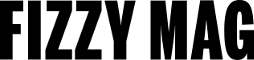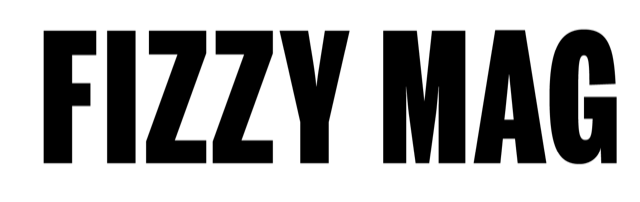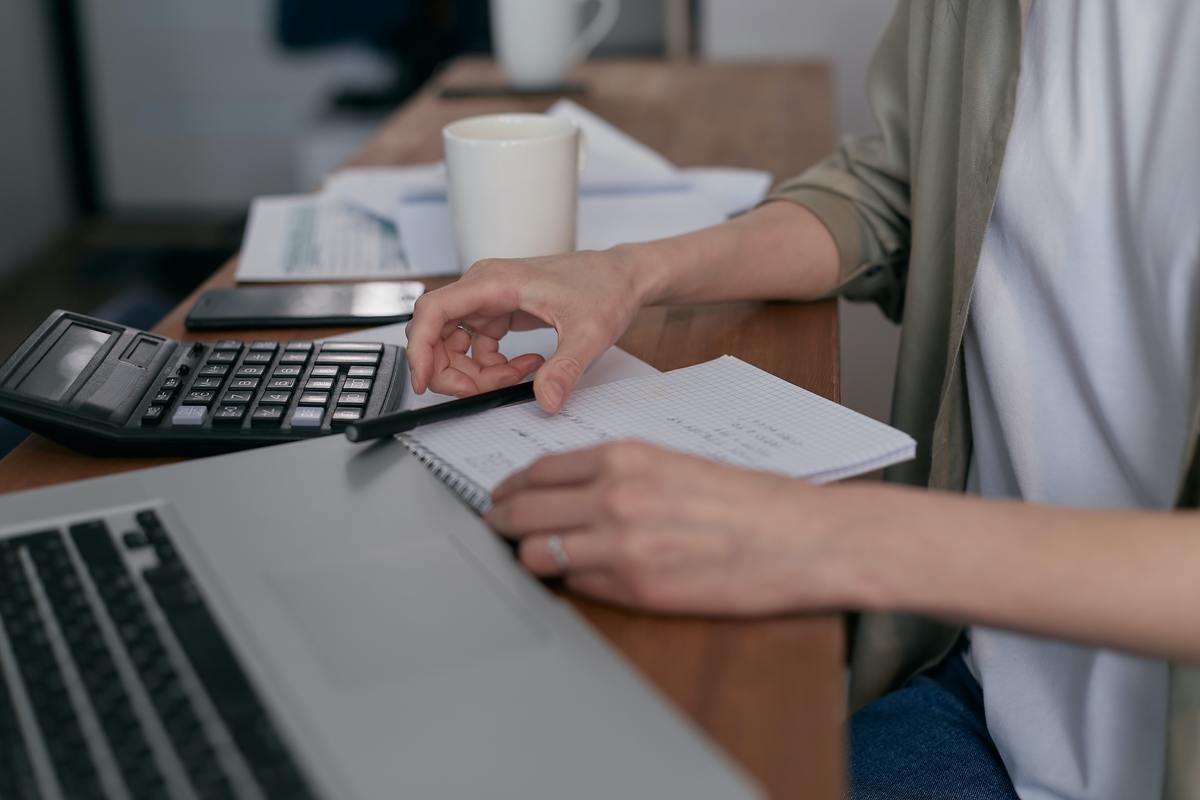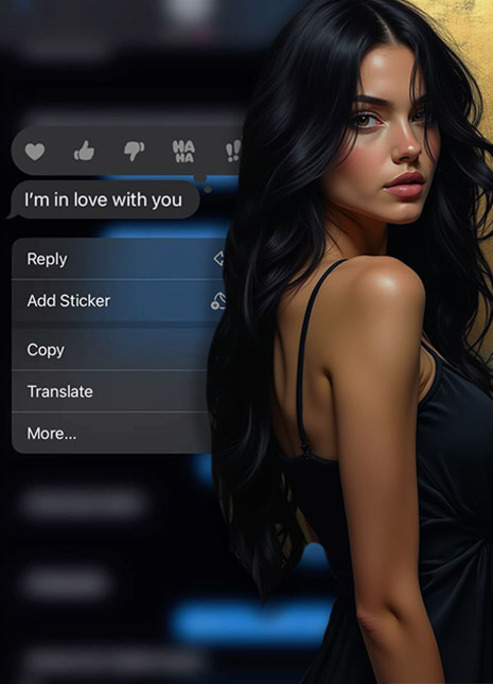No More Overdues: 3 Reasons Why Web Designers Should Learn Invoice Solutions
Why design professionals need accounting admin skills too.
Most web designers are eager to do the fun, creative side of their jobs, especially since many engage in freelance work. That, or they’ve just started up a company of their own. This also means that they’re usually the only employee.
As a web designer, when it’s just you, the fun parts of your job usually entail figuring out layouts and graphics. You may also dabble in solving problems with the initially given website design and spend ages choosing the right fonts. It's easy to get swept up in the daily rush of life and work. So much so that you forget the most important part of your newfound freedom ... paying the bills.
This is why it's crucial that your invoices get sent to your clients on time. If you often forget to invoice your clients or need pointers on why you should learn how to do it properly, this blog is for you.
1. Making A Template Saves Time
The best and easiest invoice solution to implement is designing your own invoice template. With an invoice template, you’ll save time at the end of each month by filling in the details required and sending the invoice off to your client with only a few clicks.
First, though, you’ll need to decide if you’ll be pricing your services by the hour, or by the project. Deciding this early on will assist with keeping your invoicing streamline. Once set up, the payment amounts for time/service rendered are easy to show and track.
If you need pointers, then looking up online free templates is the way to go. Of course, you’ll also want to add your own brand of personalization to make your invoice a valuable marketing tool and ensure your customers know exactly who it’s from. Aside from this, keep in mind that details like your business information, email, and banking details need to appear prominently. You’ll also want to ensure you leave enough room to customize the description and items you’re invoicing for. After all, clients need to know what it is they’re paying for at a glance.
While a singular standard invoice is usually all you’ll need to create a template for, you may also want to branch out. You can create templates for the other types of invoices you sometimes need to issue, such as a proforma invoice, a final notice invoice, or one for ad-hoc work that you bill for by the hour.
Putting in an invoice number will make it easier for you to track late or overdue invoices, or pull up an invoice if a client has a query about it down the line. Adding a clear deadline for when you expect payment will assist your clients in settling the invoice on time. Then, you just need to make a recurring calendar note on a set date at the end of the month to remind you to send out your bills to clients.
By having a template that you fill out and send, you’ll find that invoicing is no longer a chore. It’ll be faster, and more efficient than before.

2. Adding T&Cs Covers You For Follow Ups
An invoice solution you don’t want to skip out on is having terms and conditions in place for late payments from clients. While following up on client payments is likely inevitable, ensuring you have an unambiguous terms and conditions section around your expected payments is entirely necessary. This list of T&Cs negates the need for a web designer to engage in repetitive, frustrating, and worrying back-and-forth dialogues with clients who are late in paying, despite getting an invoice on time.
While a T&C section may seem to be superfluous, it’s the just-in-case section that keeps website designers safe from clients going back on previous agreements or payment plans.
The T&Cs on invoices are legally enforceable. As such, while they may be a hassle to set up initially, they’re worth this time in gold if a problem around payments occurs. The terms and conditions section will allow web designers to legally obtain their overdue funds. A section also needs to be included that states interest will be charged on any past-due payments. This will cover any unexpected expenses you may incur due to negligence from your client.
3. Software Simplifies It All
Sometimes, while we want to do it all ourselves, it's often better to spend money on an invoice solution set up by others. Online invoice systems can take the form of downloadable forms and templates. They could also be sophisticated online systems that prefill everything with a simple click.
Invoice solutions are also offered via online merchants, such as PayPal. Most online merchants have built-in invoicing sections, where you can set up recurring invoices for clients on retainer. This makes payments a breeze for you and your clients and keeps business relationships on track.
There are numerous accounting software options available to peruse online if you’d prefer not to go via an online merchant. You're certain to find a package that will suit your budget and time constraints.
The benefit of choosing an accounting software package is that they generally offer a free trial upfront. This allows new users to test out functionality before making a commitment. It also allows you to get an idea of whether or not the software suits your needs, and if it integrates into your web design business when you’re just starting out.
With an online system, you can upload your client information and the system will invoice them each month. As you acquire clients and add them to the invoice system, payment plans increase incrementally.
A Solution To Suit All Sizes
With different invoicing opportunities available, there’s certain to be one that suits your time and budget constraints. With the options listed above, web designers should be able to implement the right invoicing system with ease.
Whether it’s using printable invoice templates and sending them monthly, using an online merchant’s built-in system, or through a one-and-done software solution, you’ll never have an overdue invoice again. Or if you do, you won’t be the one who was the problem!
From now on, invoicing will no longer be a headache. Instead, it will become just another to-do item that you can check off of your web design business list.
Up Next, A Collaboration Between Karl Lagerfeld and The Dematerialised