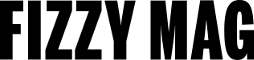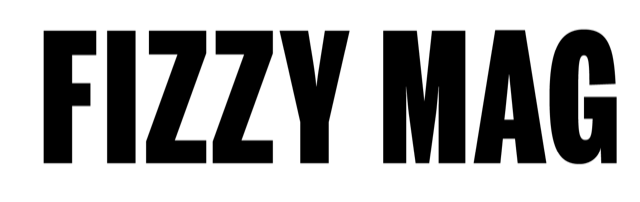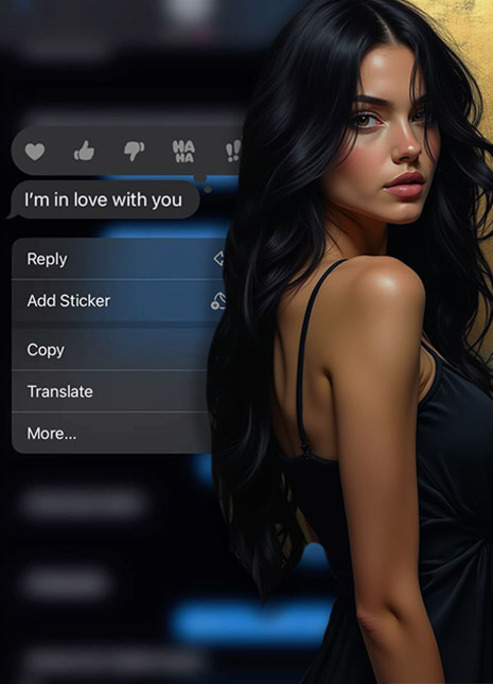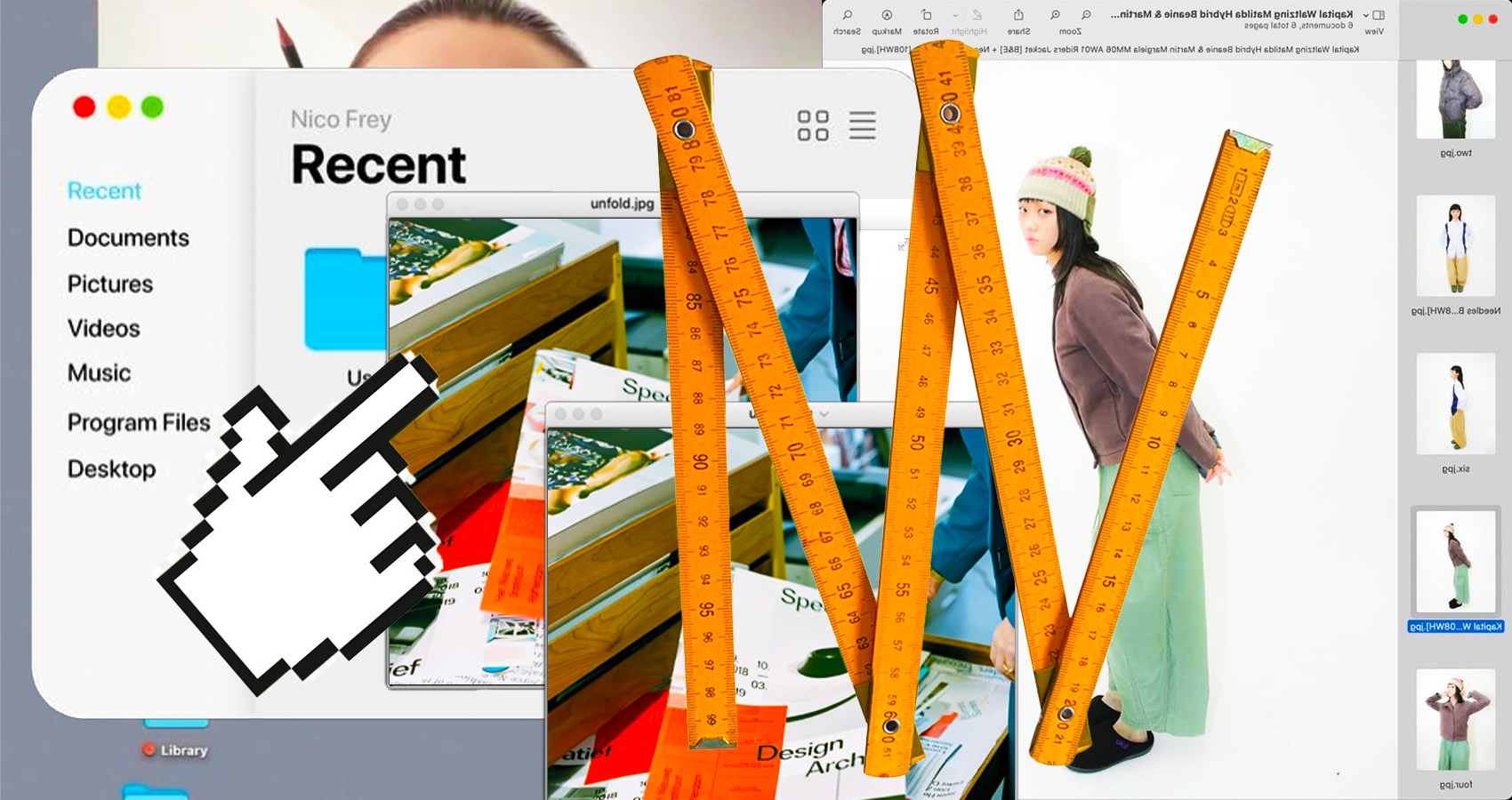
Image Resizing For SEO: Why Size Optimization Boosts Website Performance
Boost SEO by resizing images for speed and performance.
Image resizing plays a crucial role in SEO optimization, directly impacting website speed, user experience, and search rankings. Large, unoptimized images can slow down your site, leading to higher bounce rates and lower conversions. By properly resizing images, you can enhance loading speed, improve mobile responsiveness, and boost overall website performance. Tools like Pippit offer AI-powered solutions to resize and optimize images without compromising quality. Whether you're running an e-commerce store or a blog, ensuring that your images are properly sized can make a significant difference in both SEO rankings and user engagement.
Why image resizing is crucial for SEO
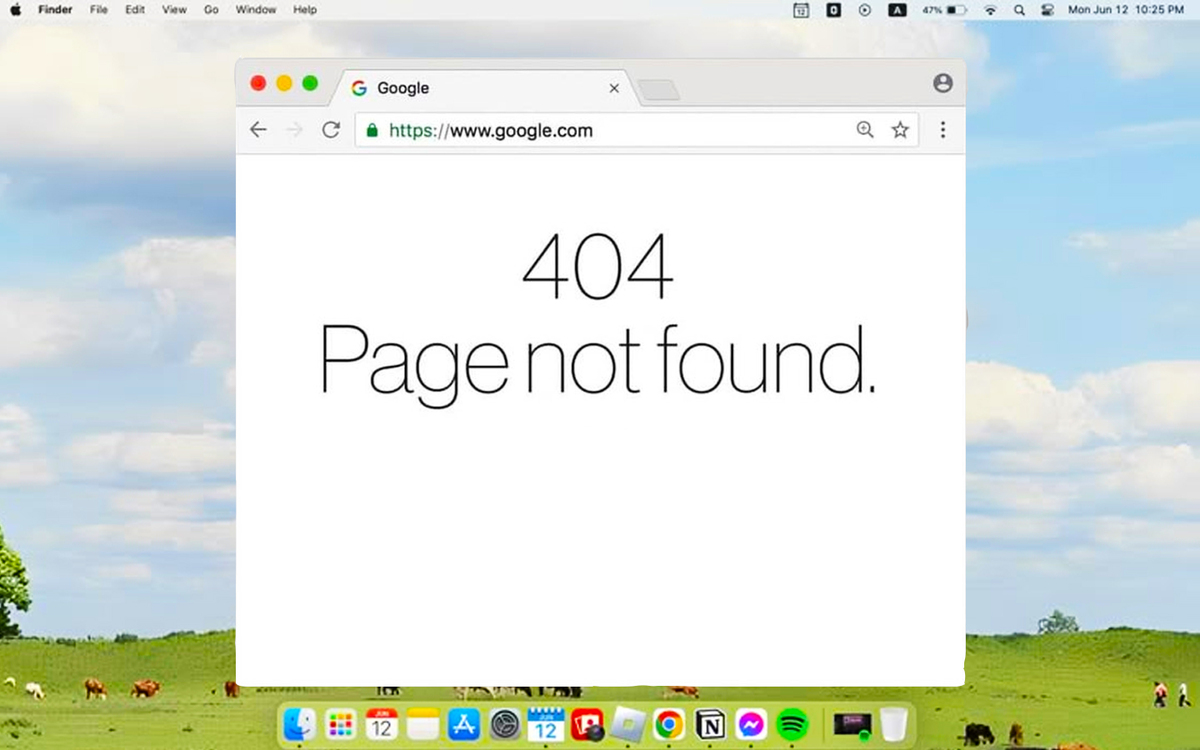
Optimizing image sizes is essential for SEO as it directly affects website speed, user experience, and search engine rankings. Large, unoptimized images slow down loading times, leading to higher bounce rates and lower engagement. Since Google prioritizes fast-loading websites, resizing images ensures better performance and improved rankings.
- Faster website loading speed enhances SEO rankings: Search engines like Google consider page speed as a ranking factor, meaning slow websites rank lower in search results. Resizing images reduces file size, ensuring faster load times and a seamless browsing experience. Using a JPG image resizer can help optimize images without compromising quality.
- Optimized images improve Core Web Vitals: Google’s Core Web Vitals focus on factors like Largest Contentful Paint (LCP), which measures how quickly the most significant element on a webpage loads. Large images can delay LCP, affecting both SEO and user satisfaction. Proper resizing keeps images within recommended size limits, enhancing website performance.
- Better mobile experience with responsive images: With Google’s mobile-first indexing, sites that are not optimized for mobile lose rankings. Large images that aren’t resized for mobile devices cause slow loading and poor responsiveness. Resizing images to fit different screen sizes improves usability, ensuring a smoother mobile experience.
- Reduces server load and bandwidth consumption: Hosting large image files puts extra stress on web servers, leading to slower responses and increased hosting costs. Resized and compressed images reduce bandwidth usage, allowing websites to handle more traffic efficiently while maintaining a high-speed browsing experience.
- Higher engagement and conversion rates: Users are more likely to stay on a fast-loading website with well-optimized visuals. Properly resized images enhance visual appeal, keeping visitors engaged and encouraging them to take action. This leads to improved dwell time, lower bounce rates, and increased conversion rates.
By leveraging tools like a JPG image resizer, businesses can efficiently resize and optimize images, ensuring their website performs at its best while maintaining high-quality visuals.
Best practices for resizing images for SEO
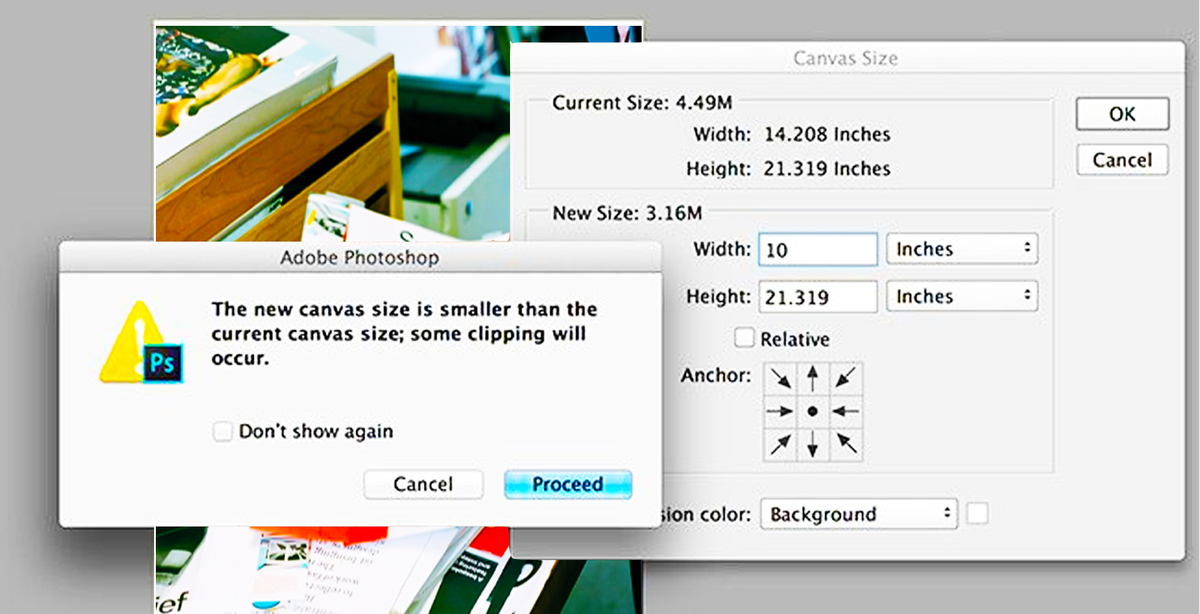
- Choose the right image dimensions for your website’s layout and content needs:
Oversized images slow down website speed, while images that are too small may appear pixelated. Always resize images to fit their specific placement, such as banners, product pages, or blog posts, ensuring a balance between quality and performance. - Use next-gen image formats like WebP and AVIF for better compression and faster loading:
Traditional formats like PNG and JPEG can be bulky, whereas WebP and AVIF offer superior compression without noticeable loss in quality. This helps in reducing page load times while maintaining clear and sharp visuals. - Maintain image quality while reducing file size with AI-powered tools:
Instead of manually compressing images and risking quality loss, use AI-driven optimization tools like Pippit or TinyPNG, which automatically resize and compress images without degrading their visual appeal. - Implement lazy loading to delay image loading until needed:
Lazy loading ensures that images only load when they come into the user’s viewport, reducing initial page load time and improving overall site performance. This is especially useful for pages with multiple images, such as e-commerce or portfolio websites. - Optimize image filenames and alt text for better search indexing:
Instead of generic names like “IMG1234.jpg,” use descriptive filenames with keywords (e.g., "modern-office-desk.jpg") to improve search visibility. Additionally, include SEO-friendly alt text to help search engines understand image content and enhance accessibility.
Tools to resize and optimize images for SEO

- Pippit – AI-powered image resizer for effortless optimization
Pippit provides a free AI image resizer that allows users to resize images while maintaining high quality. It offers batch processing, aspect ratio adjustments, and automatic compression, making it a perfect tool for SEO-focused image optimization. - TinyPNG – Smart compression for PNG and JPEG images
TinyPNG reduces file sizes without noticeable loss of quality by using intelligent lossy compression. It’s ideal for compressing images for websites, ensuring faster load times and better performance while retaining crisp visuals. - Squoosh – Google’s lightweight image compression tool
Squoosh is an open-source tool from Google that allows users to resize and compress images directly in their browser. It supports multiple formats, including WebP and AVIF, helping improve website speed and SEO rankings. - Kraken.io – Advanced optimization for bulk image processing
Kraken.io is a powerful tool for bulk image compression and resizing, making it a great choice for large websites. It offers lossless and lossy compression to reduce image size while preserving details, ensuring SEO-friendly website performance. - Adobe Photoshop – Manual resizing with precise control
Adobe Photoshop allows for customized image resizing and optimization, letting users adjust dimensions, resolution, and file formats manually. It’s best for professionals who need detailed control over image quality and compression levels for SEO purposes.
How optimized images improve website performance
- Faster page loading speeds: Optimized images reduce file size, leading to faster load times, which enhances user experience and boosts SEO rankings. Websites that load quickly rank higher on search engines like Google.
- Reduced bandwidth usage: Smaller image files use less bandwidth, improving website efficiency and enabling servers to handle more traffic without slowdowns.
- Improved mobile performance: Resized images that adjust to different screen sizes ensure faster loading and a better mobile experience, which is essential for mobile-first indexing.
- Better engagement: Optimized images maintain clarity while reducing load time, leading to improved user engagement, lower bounce rates, and more page views.
- Higher conversions: On e-commerce websites, faster image loading increases user satisfaction and reduces cart abandonment, directly boosting sales and conversions.
Conclusion
Optimizing images for SEO is essential for improving website performance, user experience, and search engine rankings. By resizing and compressing images, you can significantly reduce page load times, lower bounce rates, and enhance engagement. Using the right tools to optimize images ensures better mobile performance, improved website scalability, and, ultimately, higher conversion rates. Pippit offers an AI-powered solution for easy image resizing and optimization, ensuring high-quality visuals without compromising site speed. Whether you're running a blog, an e-commerce site, or any other platform, resizing and optimizing images is a simple yet powerful step to boost your site's performance and SEO success.