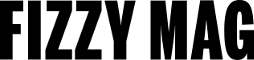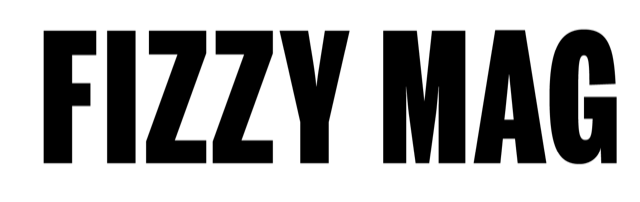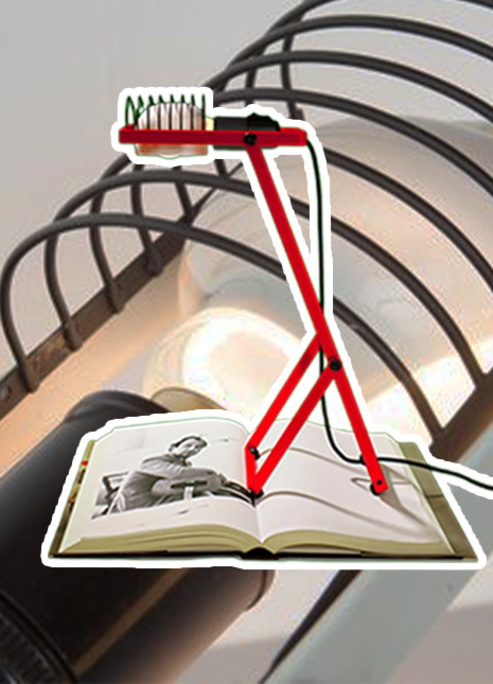Tips to Make Sure Everybody Remembers About Your Webinar
Motivate listeners to attend your next webinar.
If you have ever organized some kind of an online event, you might be familiar with the situation when you expect to see a particular number of attendees, and then you end up with only half of them.
There might be different reasons for this. People can forget, change their minds, open an email with a link to the webinar room too late, etc.
In this article, we will show you how to motivate listeners to attend your next webinar.
Tip #1: Add a banner to your signature
A professional email signature added at the bottom of your email is the easiest way to spread the word about your webinar.
Your company might send a lot of emails. You probably have your support, sales, marketing, and other departments. Or maybe you only have a couple of team members; they still send emails. So, you do need to add a line to their email signatures with a call to action to register for your next webinar.
You can create such signatures using dedicated email signature software.
Tip #2: Send reminder emails regularly
People tend to forget. Your task is to remind them of your webinar. The easiest and most common way is an email. It is better to send emails with a link to the webinar room twice on the day of the event. This will increase the likelihood of users seeing the email on time and attend the webinar. In addition to the link to the event, you can send an assignment, questions, polls.
You can invite the key people you want to see at your webinar in person via email, Skype, or by phone.
Tip #3: Offer extra discounts and gifts for the webinar attendees only
Let users know that by attending a webinar, they will have access to important information. For example, it can be a promotional code, eBook, video, checklist, or anything else available only to webinar participants.
Tip #4: Use influencer marketing
The next very important step is advertising on social media. You can tell about your webinar in large communities and cooperate with social media influencers. To sweeten the deal for them, you can make an affiliate program and give them some % from the profit generated when a participant referred by them purchases your product or service promoted at the end of the webinar.
Tip #5: Create a dedicated Facebook group
After you place your webinar description and registration link on your Facebook page, consider creating a dedicated group on this social network too. Invite people that might be interested in similar topics. Post your webinar messages to other groups.
Tip #6: Create a webinar landing page
You need to have a landing page for a specific webinar. The better it is set, the higher your conversion rate will be.
Add a short description of the upcoming webinar (include its topic, date, time, and a clear rationale for why your webinar will be of interest to the audience).
You can also include a photo and a short biography of the speaker.
Then add a simple registration form that doesn’t require much time to complete. Many brands lose a huge chunk of potential attendees just because they ask them to fill out forms that contain too many fields.
Don’t forget about a clear call to action.
In addition to optimizing your webinar landing page for conversion, you should also optimize it for social sharing. This is because you want people you send to that page to share it with others. This can bring you even more traffic.
You can also tell about your webinar on your blog.
Tip #7: Use pop-ups on your website
Promote your online event with a pop-up on a website all week long. These can be “hello bars” at the top or bottom of each website page, scroll-triggered pop-ups, time-based pop-ups, etc.
Tip #8: Upload YouTube teaser videos
You can also make a short video to announce your webinar. This teaser video will inform, excite, and convince people to attend. By recording a video, you let people meet their host(s) and quickly learn about all the essential details in advance. Upload your short video to YouTube, provide the registration link in the description, and you are ready to go.
Tip #9: Send webinar summary after the event
Don’t forget to send a “thank you” email after the end of the webinar. This email can also include a link to the webinar recording, useful links, and a webinar summary. Ask for feedback on the webinar, suggest making friends on social networks. An invitation to future events or a special offer for participants will also fit in naturally.
Tip #10: Charge for your webinar recording
Even if you organize a free webinar, you can experiment with this practice. The webinar is free, but to watch the recording of the event, people will have to pay. This technique is good at motivating users not to miss the webinars they are interested in.
To recap
You have planned a stunning webinar with great content. But even the most ambitious webinar will not be able to surprise the audience if they don’t attend.
Gathering this audience is easier when you know what methods to use. In this post, we talked about how to make sure everybody remembers about your webinar.
Here is a checklist of our top ideas you might want to use for your next webinar:
- Utilize email signatures to announce your webinar and remind about it. You might also want to experiment with fonts and create font signatures with a free generator;
- Send two-three reminder emails;
- Offer additional discounts and gifts for the webinar attendees only;
- Create a landing page;
- Use pop-ups on your website to build awareness about your online event;
- Involve influencers;
- Create a dedicated group on Facebook;
- Release a teaser YouTube video to intrigue your audience;
- Send webinar summary after the event;
- Charge for your webinar recording.
Good luck with your next webinar!