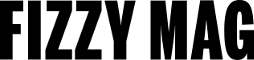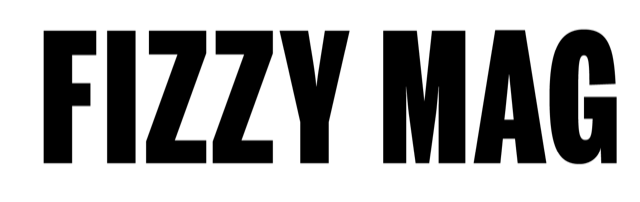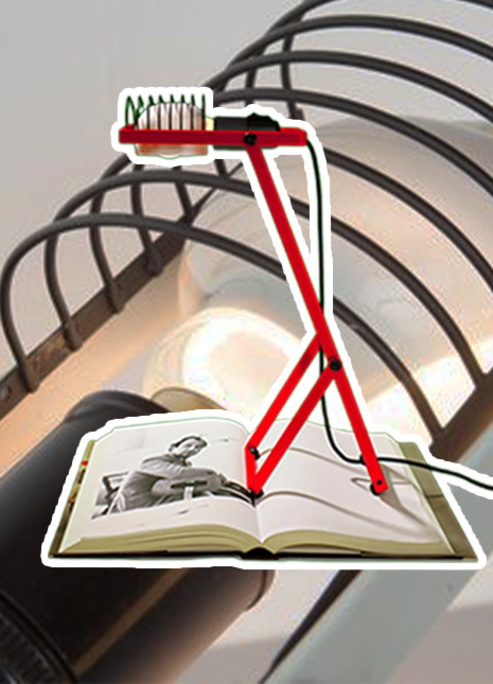Shut Up. Instagram Has A New Mute Button
Silence! Show me only my favourite people.
We all know the problem. Ping! ‘So and so’ has followed you. You know this person. You see them daily. You don’t want to follow them but to not do so would be super awkward. So - you follow back.
When in reality, you don’t really want to. You don’t care what they post nor really want to know. Or you may have that ex you still want to stalk from time to time but don’t want to accidentally keep popping up as having seen their Insta story (Be honest, we all know this problem).
What to do?
Well, fret no more! Instagram is launching a mute button.
Yes, you read that correctly. You can now mute friends, celebs, exes, strange acquaintances (the list goes on…) without actually blocking or unfollowing them.
And here’s how you do it:
1. Click the “…” menu next to a post of theirs.
2. Tap “Mute”
3. Done.
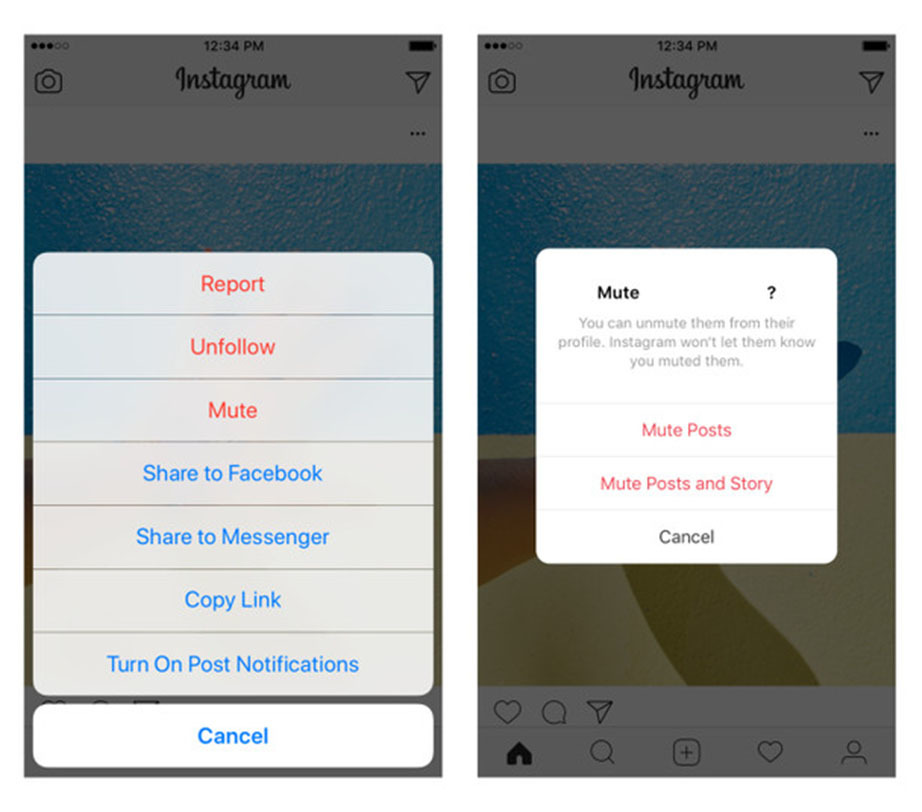
Now if you’d like to mute both stories and posts, you’ll simply have to go to their profile page and click the “…” there.
So now you can go your merry way and scroll through your feed without seeing posts you don’t really have the energy to deal with (and with that messed up algorithm feed, thats the least we deserve). Thanks Instagram!
And now to you: Happy scrolling!