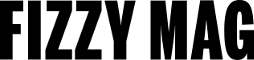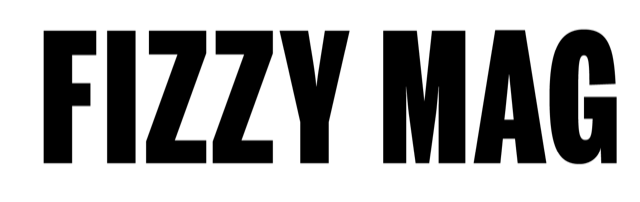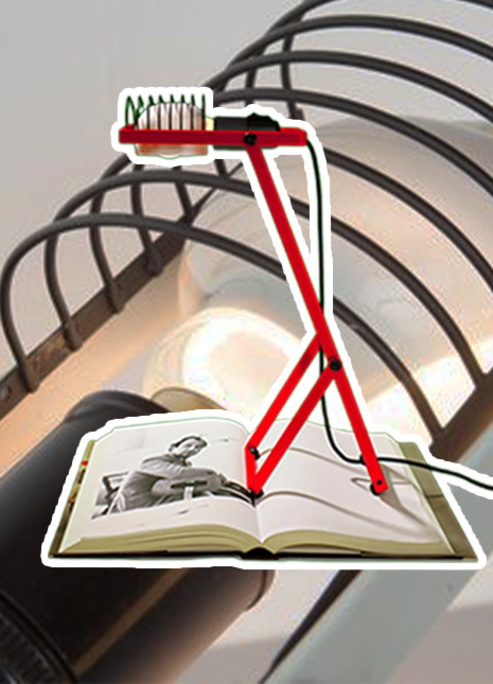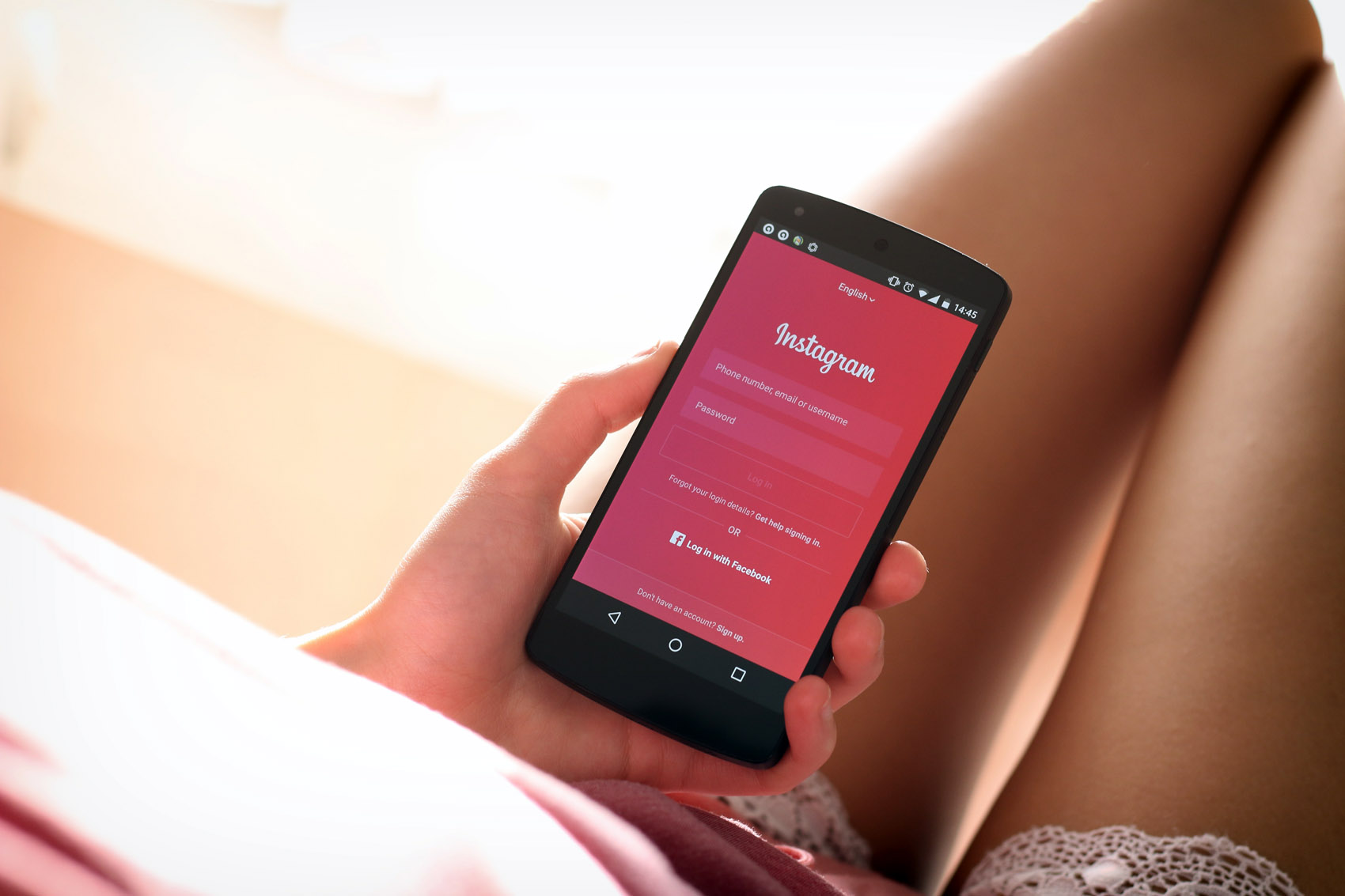
Instagram Hackers Are Coming For You And They're Dressed As Your Favorite Brands…
How to recognise fraudulent activity and what to do.
Our precious Instagram profiles. We spend a genuine lifetime pouring the best of our memories and favorite outfits on to the site but what happens when at the click of a finger, (or clickbait) we say goodbye to our coveted profiles for good.
A new wave of Gen-Z hackers are storming the platform and coming for our best-loved accounts, posing as social media managers and clogging up your spam email. Claiming to be from Instagram businesses, the hackers generally target micro-influencers of 10-50k followers, keen to employ the account holder for paid content work…or so they think!
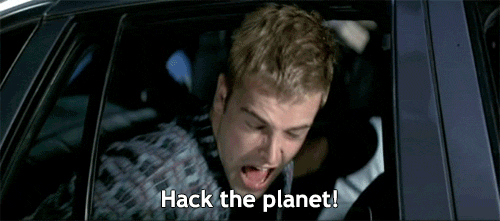
They claim to contact the influencer for 'paid-posting' by including a link to a previous ad they have 'commissioned' before but stay woke people… the counterfeit link when clicked on gives full, unprecedented access to all personal details, images and messages in your account! Let's hope you kept those nudes on lock.
Thousands of accounts are stolen at any given time, hoping that the owners will dig deep and pay the ransom of $300. Generally speaking, most accounts are never recovered, despite some coughing up the steep fee. Most profiles are wiped and sold on the black market leaving no trace it was ever there. Sadly it happens all too often and with a real lack of support from any Instagram humans, you can find yourself in a frustrating and long process of automated help emails to no avail.
However, we're taking matters into our own hands with a simple guide to keep your IG hacker free!

Get a strong AF password: it's an oldie by a goodie. Instagram recommends lower and higher case letters, with numbers and a symbol.
Activate 2 step verification: One form of contact is simply not enough. Make sure your phone number, as well as your email, is on the account. As soon as something fishy is detected, your phone number will be your one-way ticket to proving its not you.
Check the email address: sounds simple right but easily overlooked! Double-check the sender's email and that it's from a legit company. Most emails ending in @gmail.com…run for the hills.
Never click on any links! Exactly what it says on the tin...just don't do it.