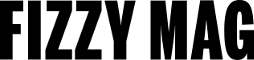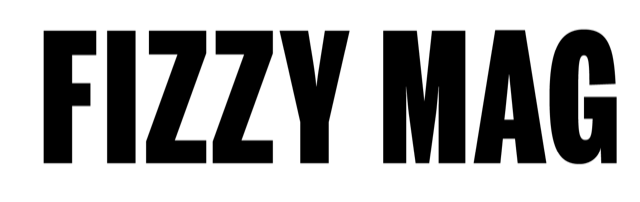How to Ensure Your Online Safety?
Protect yourself online with these essential security tips.
Staying safe online is increasingly important these days. With so much of our lives online, getting into trouble is easy. From hackers to scams, there are lots of risks out there. But don't worry! Smart tips and tricks can keep yourself and your information safe online.
Don't Show Yourself, Use a VPN

Think of a VPN as your online bodyguard. When you use it, your internet connection gets encrypted and rerouted through a secure server in another place. This hides your identity, making it tough for hackers and scammers to track or snatch your info. So, when using public Wi-Fi or visiting dodgy websites, use VPN apps like Surfshark. They ensure your details stay safe behind layers of protection.
Take Control of Your Data
Many websites collect and track your data without your explicit consent as part of their business model. Fraudsters can exploit this information to target you with scams or identity theft. That's why using data removal tools is crucial to limiting the amount of personal data available online. These tools can help you delete or manage the information websites collect about you. Thus reducing your digital footprint and minimizing the risk of exploitation.
Be Careful With the Sites You Visit

Be cautious about the websites you visit, as not all are safe. Some pages may contain malicious software or phishing scams to steal personal information. While it’s alluring to visit websites to buy Twitch views or get more views on TikTok, you should be careful with the pages you join. Look for the padlock icon in the address bar. This indicates that the site is secure. Still, be selective about your online surfing.
Don't Open Suspicious Links
Be wary of suspicious links, especially in emails, as they could lead to harmful websites or contain malware. Scammers often disguise themselves as colleagues or trusted entities, sending emails with seemingly legitimate attachments.
Yet, these files may harbor malware designed to compromise your device and steal sensitive information. Before clicking on links and downloading attachments, it’s important to verify the sender.
If something seems off or unexpected, it's best to err on caution and avoid interacting with the email or its contents. You can protect yourself from phishing scams and malware attacks by staying vigilant and avoiding suspicious links.
Use Robust Passwords

It's vital to use strong passwords for your online accounts. Avoid easy ones like "12345" or your name and birthday because hackers can easily figure those out. Instead, go for passwords with a mix of letters (both uppercase and lowercase), numbers, and symbols. This makes them much harder for hackers to crack, keeping your accounts safe and secure.
Moreover, you should use different passwords for your accounts and apps. If one password gets cracked, it won't put all your other accounts at risk. This way, even if one account is compromised, the rest stay safe. So, mix it up and use unique passwords for each account to keep your online life secure.
Secure Your Digital Life!
Take control of your digital security today for a safer online experience. Using strong, unique passwords, being cautious, and leveraging tools like VPNs can significantly enhance online safety and protect yourself from cyber threats.